Please read, share and follow us
When we talk about cloud computing, one of the key concepts to understand is how it’s deployed. Cloud computing isn’t a one-size-fits-all solution. Depending on the specific needs of a business or individual, different cloud models offer varying levels of privacy, control, and flexibility. In this part of my Introduction To Cloud, we’ll explore three main types of cloud models: public, private, and hybrid. Want to dive deeper into the world of cloud computing? Check out my first post in the series (Introduction To Cloud), where I introduce the basics of cloud computing here.
1 Public Cloud
The public cloud is what most people think of when they hear “cloud computing.” This model involves services provided over the internet by third-party providers, which make their resources available to the public. Think of it as sharing a space with others, just like flying on a commercial airplane where you buy a ticket and share the plane with other passengers.
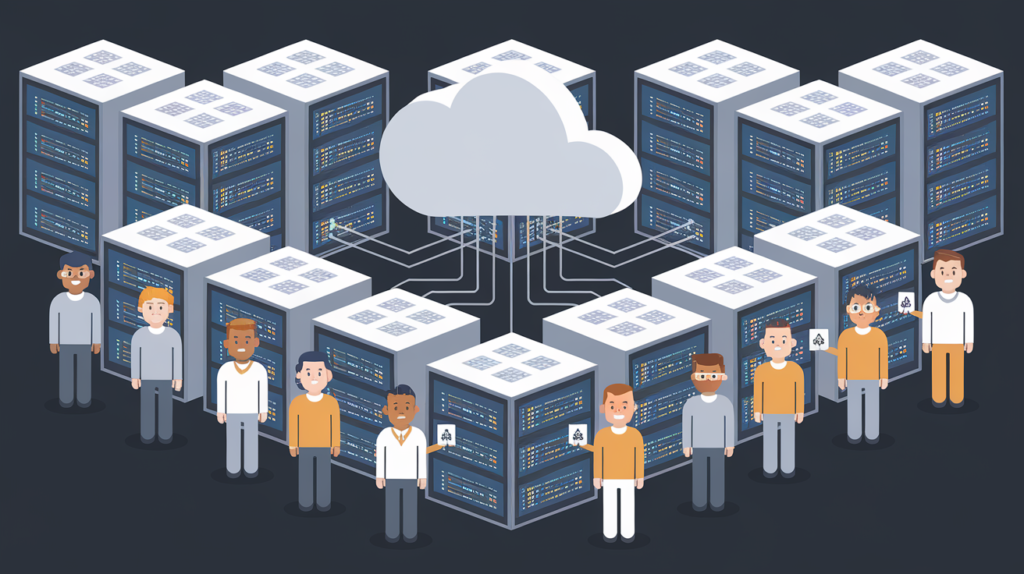
How It Works
In a public cloud, multiple organizations (often referred to as “tenants”) share the same infrastructure, which includes servers, storage, and network devices. These services are maintained by the cloud provider, and the users access them through the internet.
Example: Amazon Web Services (AWS), Microsoft Azure, and Google Cloud Platform (GCP) are examples of public cloud providers. They offer a wide range of services—such as storage, virtual machines, and databases—that anyone can access by subscribing or paying for what they use.
Advantages of Public Cloud:
- Cost-Effective: You only pay for what you use, similar to paying for electricity.
- Scalability: You can easily scale up your resources as your needs grow.
- No Maintenance: The cloud provider manages all the hardware and updates.
Disadvantages of Public Cloud:
- Less Control: Since resources are shared with other users, you have less control over the infrastructure.
- Potential Security Concerns: Because the same infrastructure is shared, some businesses worry about data security.
2 Private Cloud
A private cloud is the opposite of a public cloud. Here, the cloud infrastructure is dedicated solely to one organization. It’s like owning a private jet—you don’t share it with anyone else, and you have complete control over it.

How It Works
In a private cloud, the infrastructure is either hosted on-premises or by a third-party provider, but it’s dedicated entirely to a single organization. This gives the organization more control and security over its resources, as everything is customized to meet specific needs.
Example: Large organizations with sensitive data, such as banks or government agencies, often use private clouds to maintain full control over their data and ensure that it meets strict compliance regulations.
Advantages of Private Cloud:
- Greater Control: You have full control over the hardware, software, and security settings.
- Enhanced Security: Since it’s dedicated to one organization, there’s a higher level of security and privacy.
Disadvantages of Private Cloud:
- Cost: Private clouds are more expensive to build and maintain because the organization is responsible for the infrastructure.
- Limited Scalability: Scaling up a private cloud requires purchasing and setting up additional hardware, which can be time-consuming and costly.
3 Hybrid Cloud
Hybrid cloud is a mix of both public and private clouds, offering the best of both worlds. Imagine you own a private jet but also fly commercials for certain trips. In a hybrid cloud setup, an organization uses a combination of both public and private clouds, allowing for greater flexibility.
How It Works
In a hybrid cloud, some data and applications are kept in the private cloud (usually sensitive or critical information), while other, less sensitive data is hosted in the public cloud. This approach allows businesses to take advantage of the scalability and cost-effectiveness of the public cloud while keeping sensitive information secure in a private cloud.
Example: A company might use a private cloud to store sensitive customer data but use a public cloud for running its e-commerce website during high-traffic periods, such as holidays.
Advantages of Hybrid Cloud:
- Flexibility: You can move workloads between public and private clouds depending on your needs.
- Cost Efficiency: You get the cost savings of the public cloud while maintaining control over sensitive data in the private cloud.
Disadvantages of Hybrid Cloud:
- Complex Management: Managing a hybrid cloud can be complex, as it requires integrating and coordinating resources across different environments.
- Potential Security Risks: If not managed properly, data transfer between public and private clouds can introduce security risks.
5 Use Cases for Cloud Models
Public Cloud:
- Startups and Small Businesses: Public cloud is ideal for businesses that don’t have the budget or expertise to maintain their own infrastructure. They can use public cloud services like web hosting, storage, and software applications without upfront investments.
- Development and Testing: Developers can quickly set up environments for testing and development on the public cloud without having to invest in hardware.
Private Cloud:
- Banks and Financial Institutions: Private clouds are used by organizations that deal with sensitive information and need to comply with strict regulations.
- Large Enterprises: Companies that require full control over their infrastructure and need to customize their cloud environment for specific workloads prefer private clouds.
Hybrid Cloud:
- Healthcare: A hospital can use a private cloud for storing sensitive patient data and a public cloud for running non-sensitive applications like patient appointment systems.
- Retail: An online store may use a private cloud for handling payment and customer data while using the public cloud for the website and managing inventory during peak shopping seasons.
Summary
Choosing the right cloud model depends on the needs of the user. Public clouds are ideal for cost-effective, scalable solutions, private clouds are great for organizations that need full control and security, and hybrid clouds offer a balance between the two. By understanding the different types of cloud models, businesses and individuals can make informed decisions about which cloud solution best fits their requirements. This blog is part of a series, please read part 1 here.



I am regular reader, how are you everybody? This article posted at this web site is
actually fastidious.
https://continent-telecom.com/virtual-number-usa
I consider, that you commit an error. Write to me in PM, we will talk.
https://roomstyler.com/users/1xbetinlogincom
https://winnita-promocode.com/
https://1xbetthlogin.com/
https://dissertation-now.com/essay/